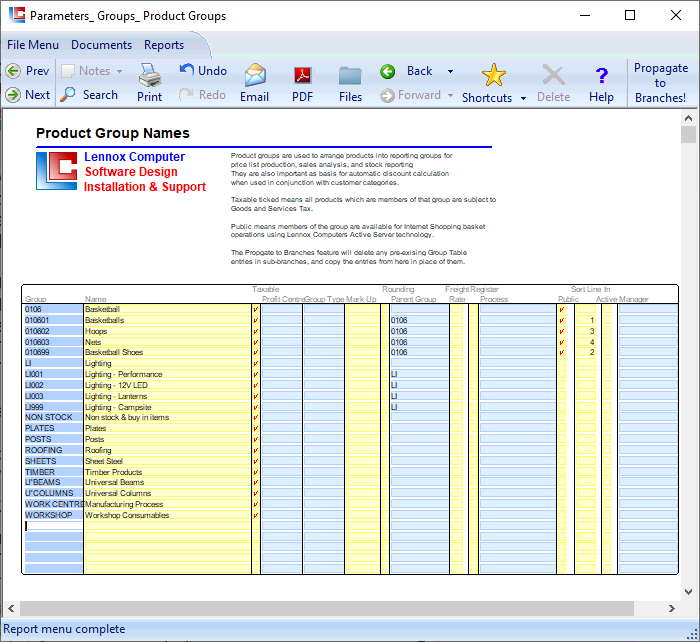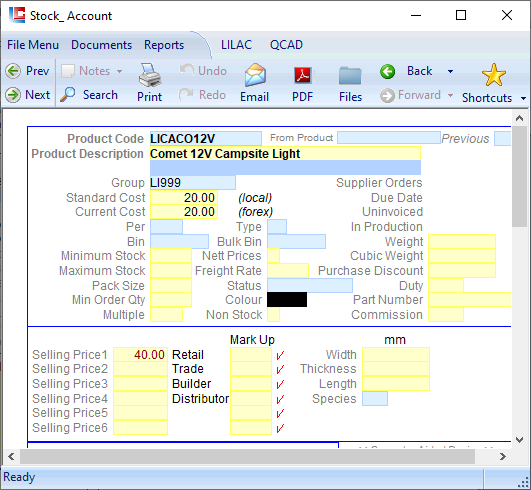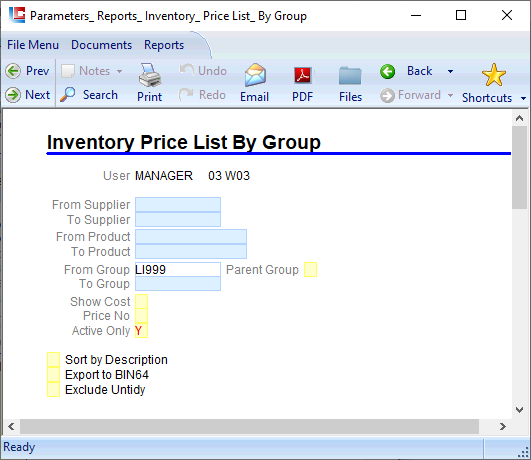Page 1
LILAC Document Help
Product Groups
This document allows the establishment of a Group.
Products within the Stock Account may then be catergorised within the groups defined here. This allows products to be managed in groups for reporting and e-commerce purposes.
How the Group Key is coined / determined is a matter of policy. In large scale situations a structure involving abbreviations and numerals may be necessary.
A standard alternative is to use meaningful whole words which improves readability.
Page 3
Product Groups
Product Groups
Group - Key.
Name - Description.
Taxable - This Group is subject to GST.
Profit Centre - For revenue and cost sales analysis.
Group Type - Additional parameter. Establish at: Documents > Parameters > Groups > Group Type.
Mark Up - From Cost to Selling Price. For this feature to function, it must be applied via: Documents > Stock > Markups, where clicking the 'Mark Up' with blank settings will implement the markup settings established in the Parameters_Product Group document for Selling Price 1.
Parent Group - Additional Reporting and Active Server parameter. Establish the Group here, within Document > Parameters > Product Groups, and use this Group as a Parent Group for other Groups. The Parent Group is used for Reporting and Active Server, ie a Product from the Stock Account document would not be given a Parent Group as an assigned Group in the Stock Account.
Freight Rate - Select Freight Rate 1 or 2 from debtor.
Register - Product registration in Active Server (e-commerce).
Process - Additional parameter, manufacturing. Establish at: Documents > Production > Process Specification.
Public - Suitable for ActiveServer (e-commerce).
Sort Line - Line Number, sequence of appearance in certain reports & ActiveServer presentation.
In Active - Is the product group inactive or old?
Manager - An employee.
End of Page.